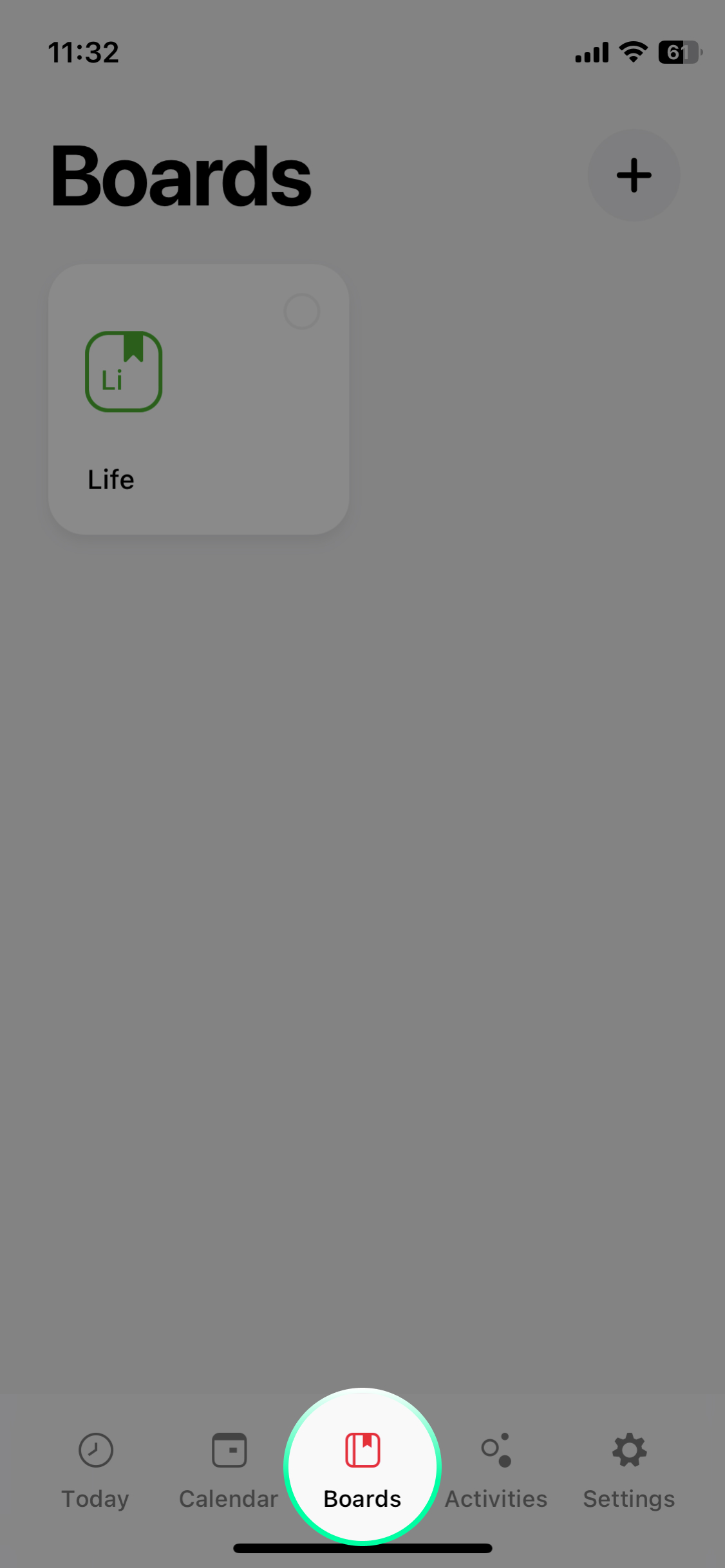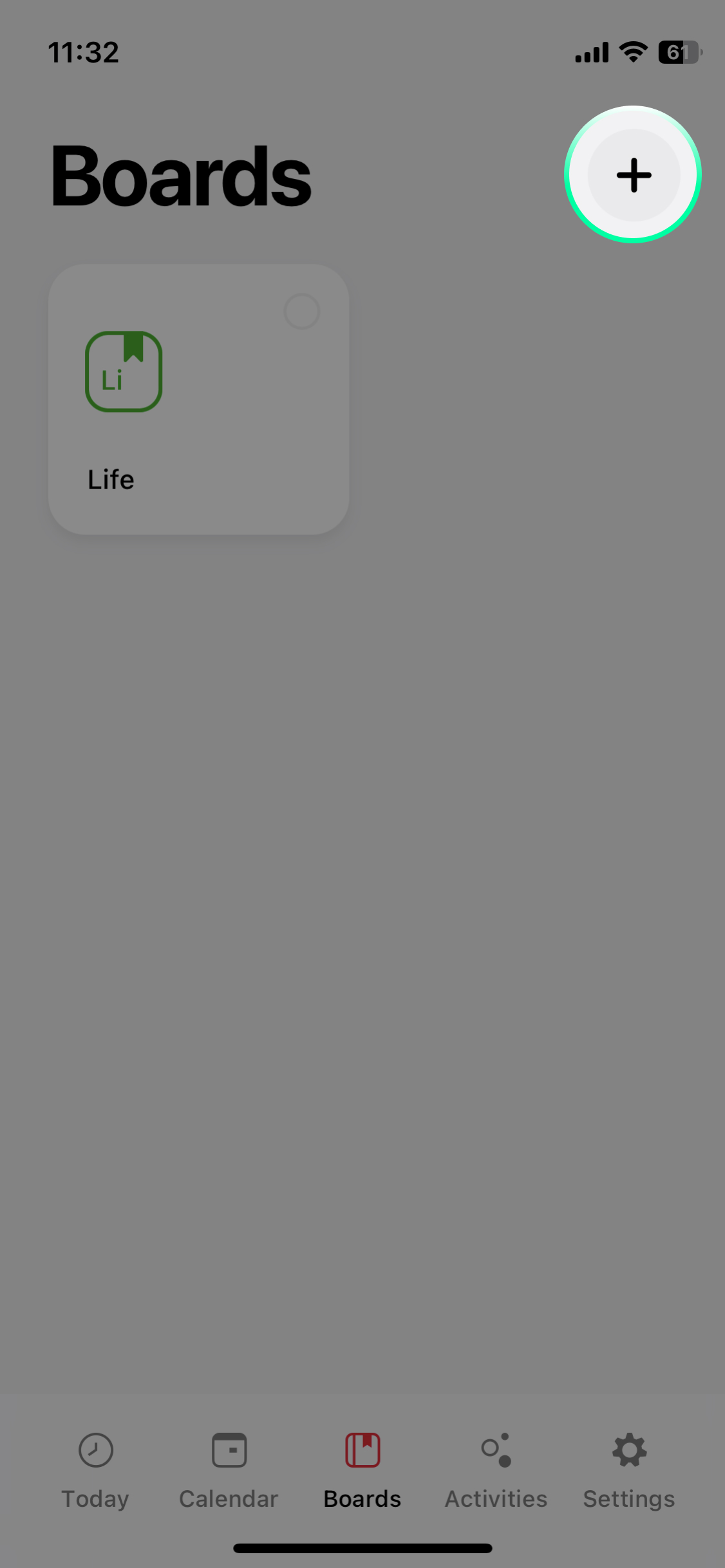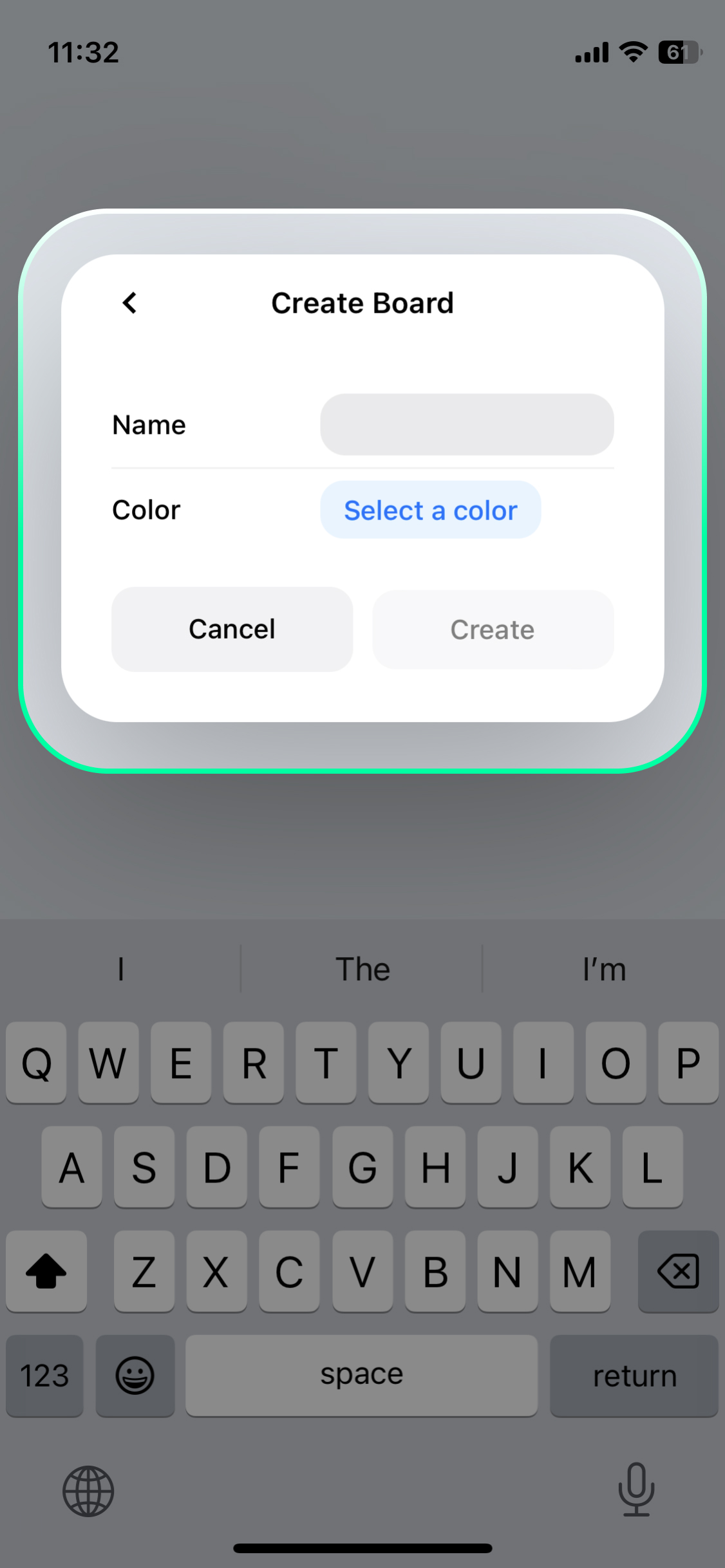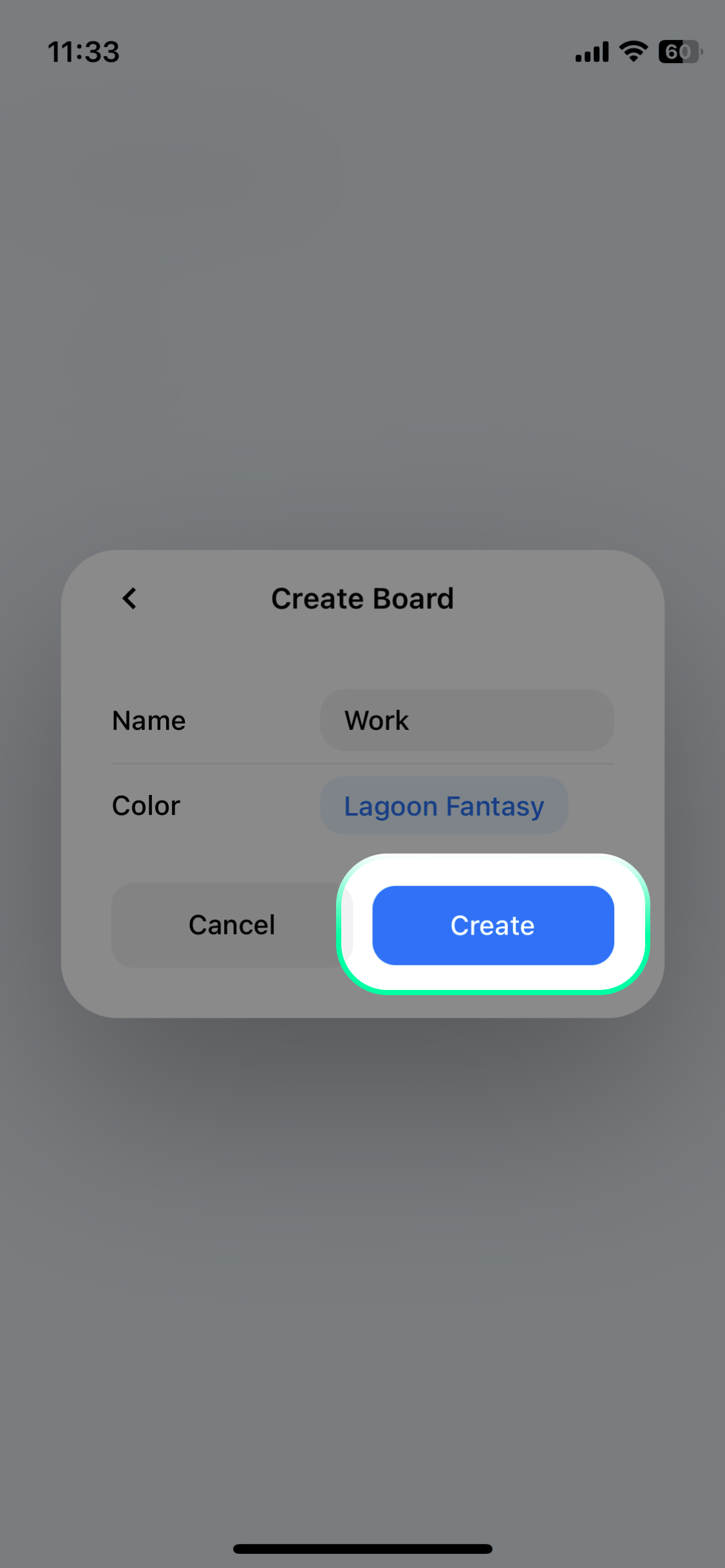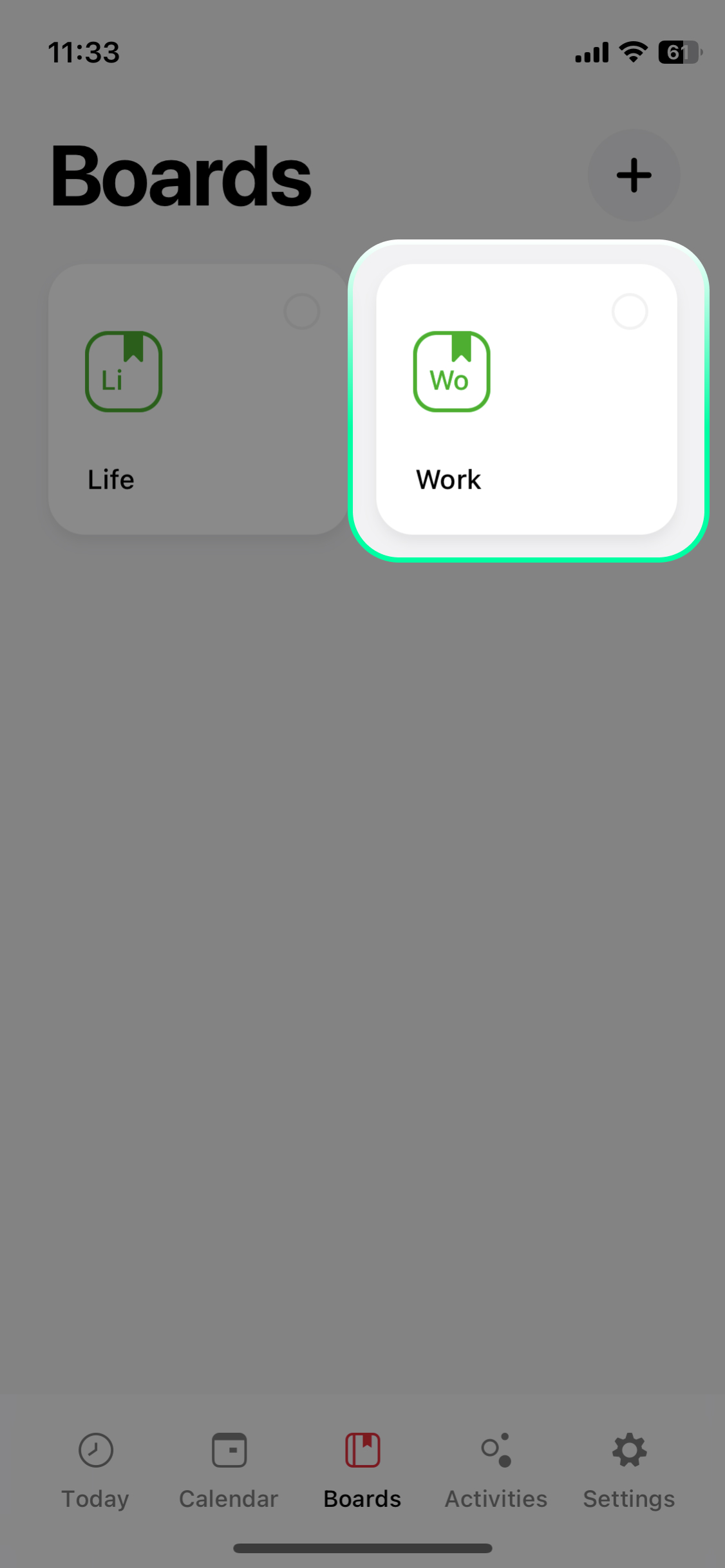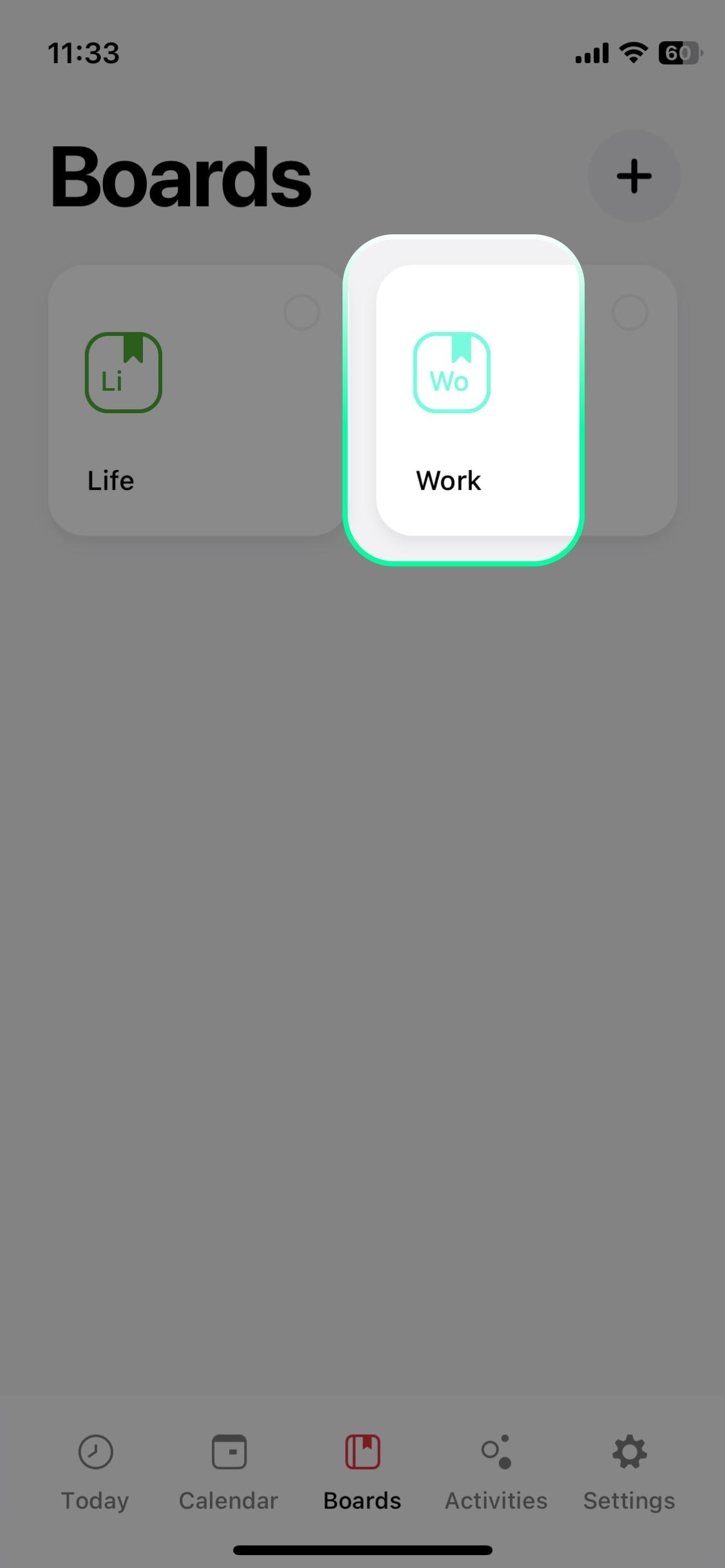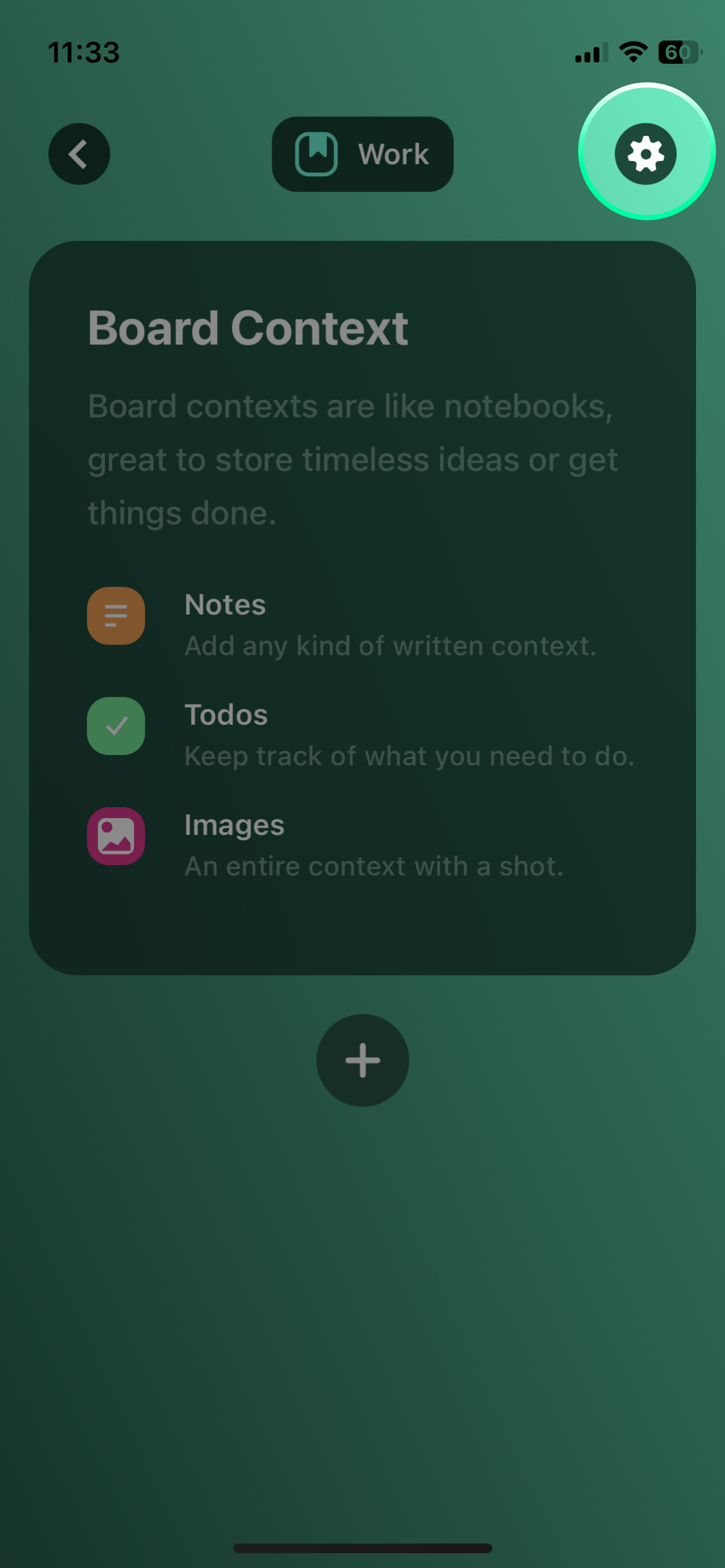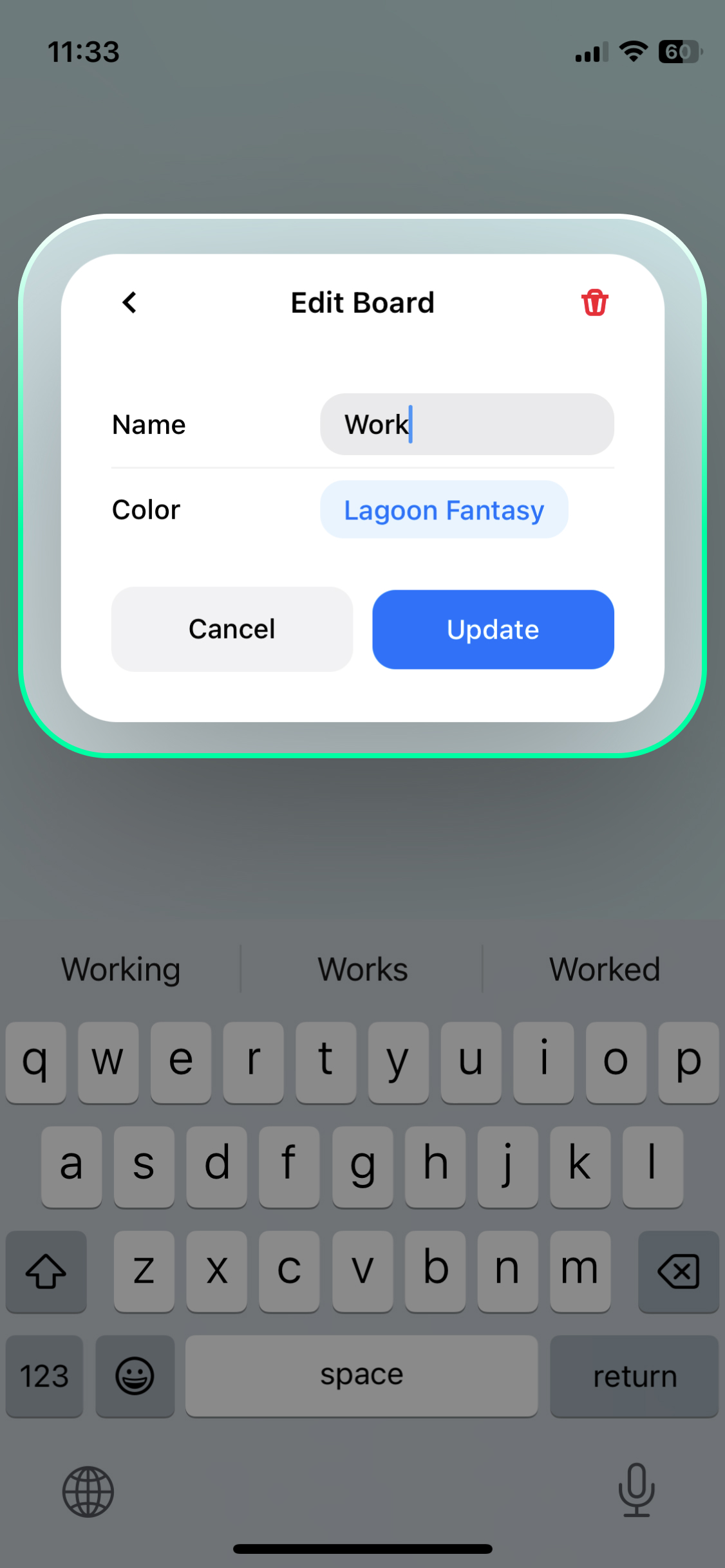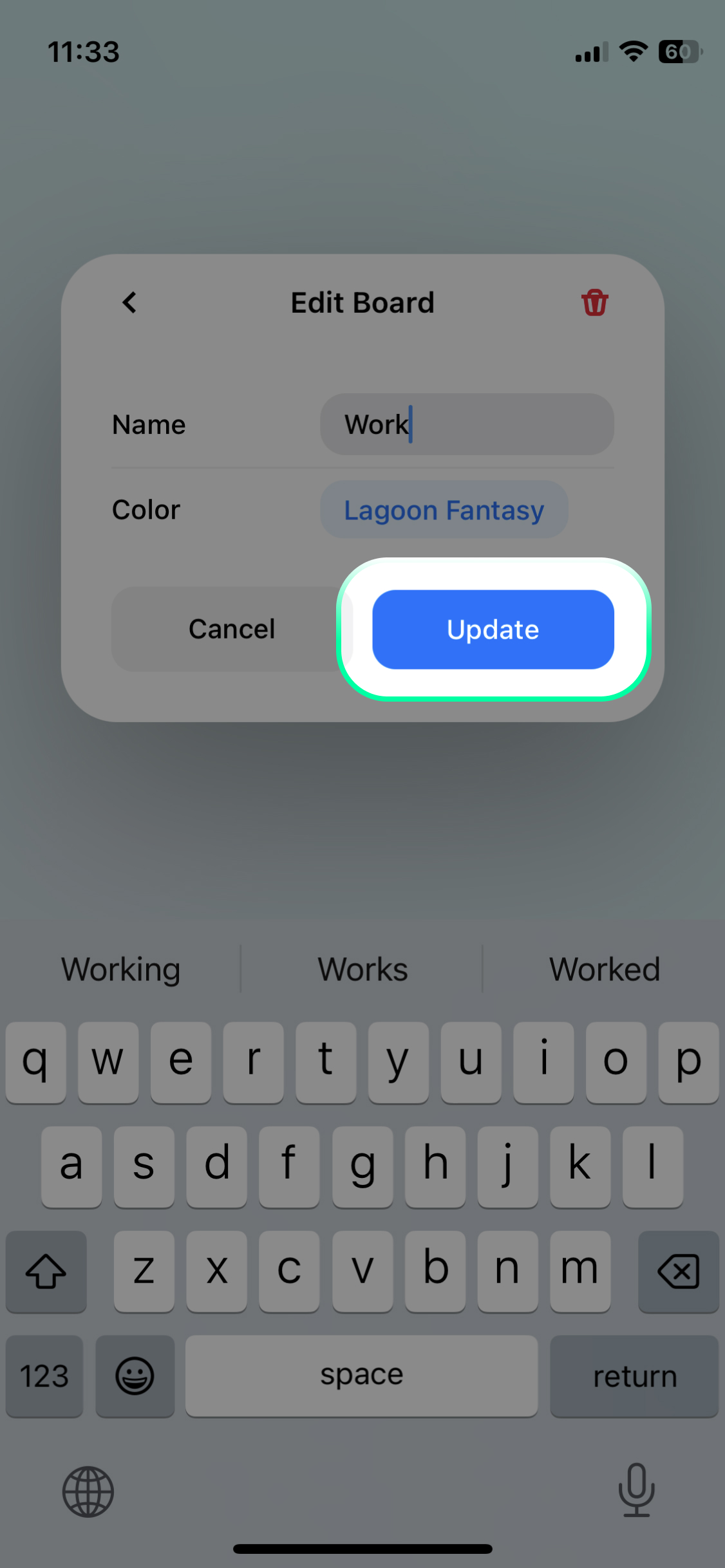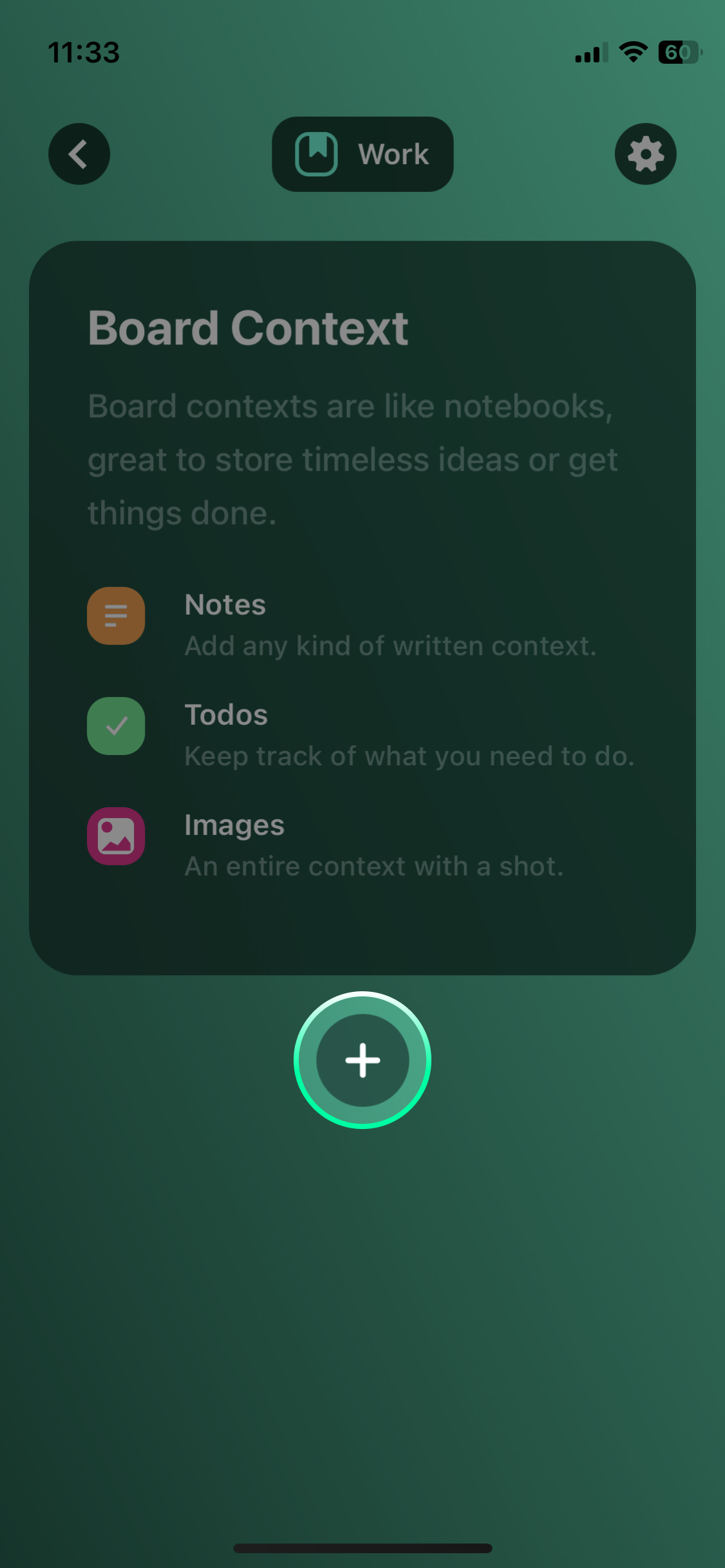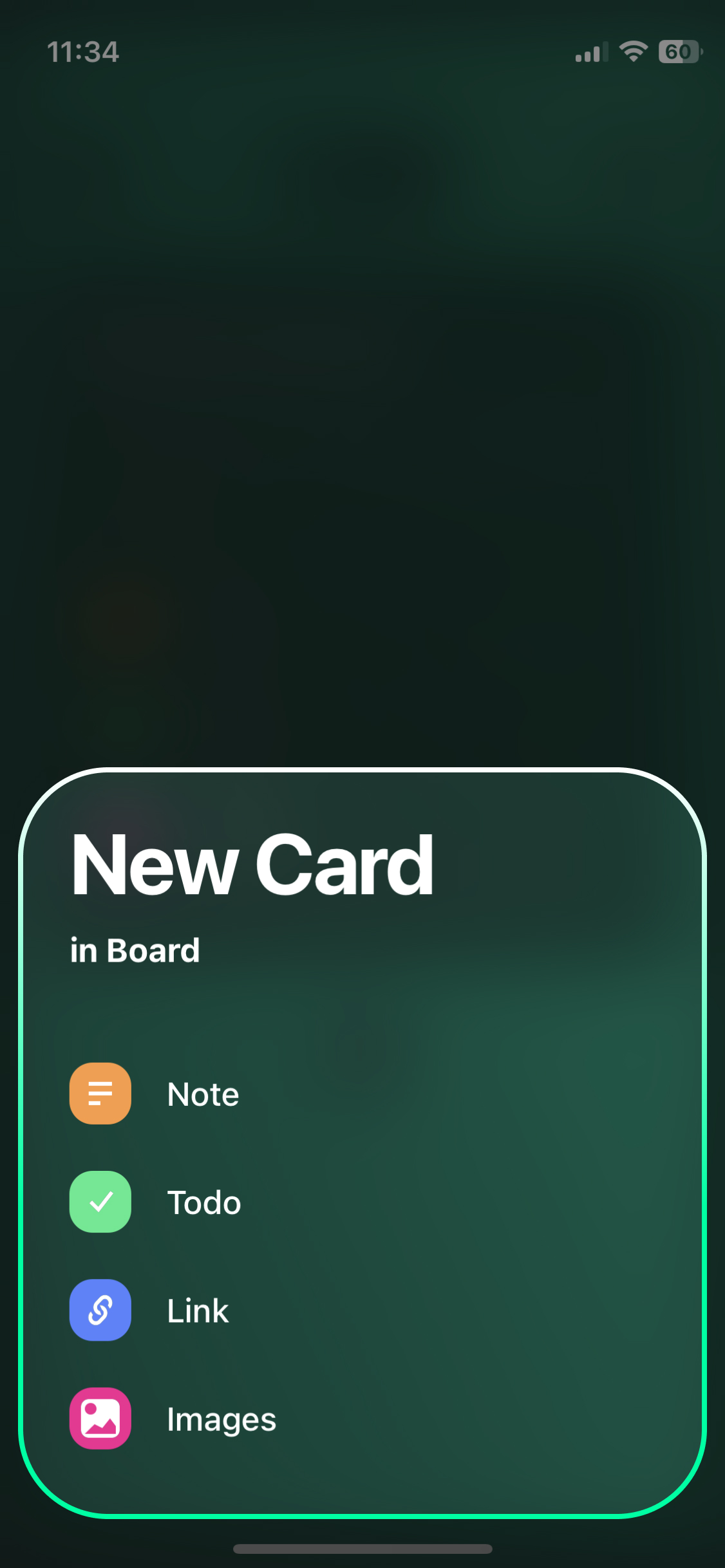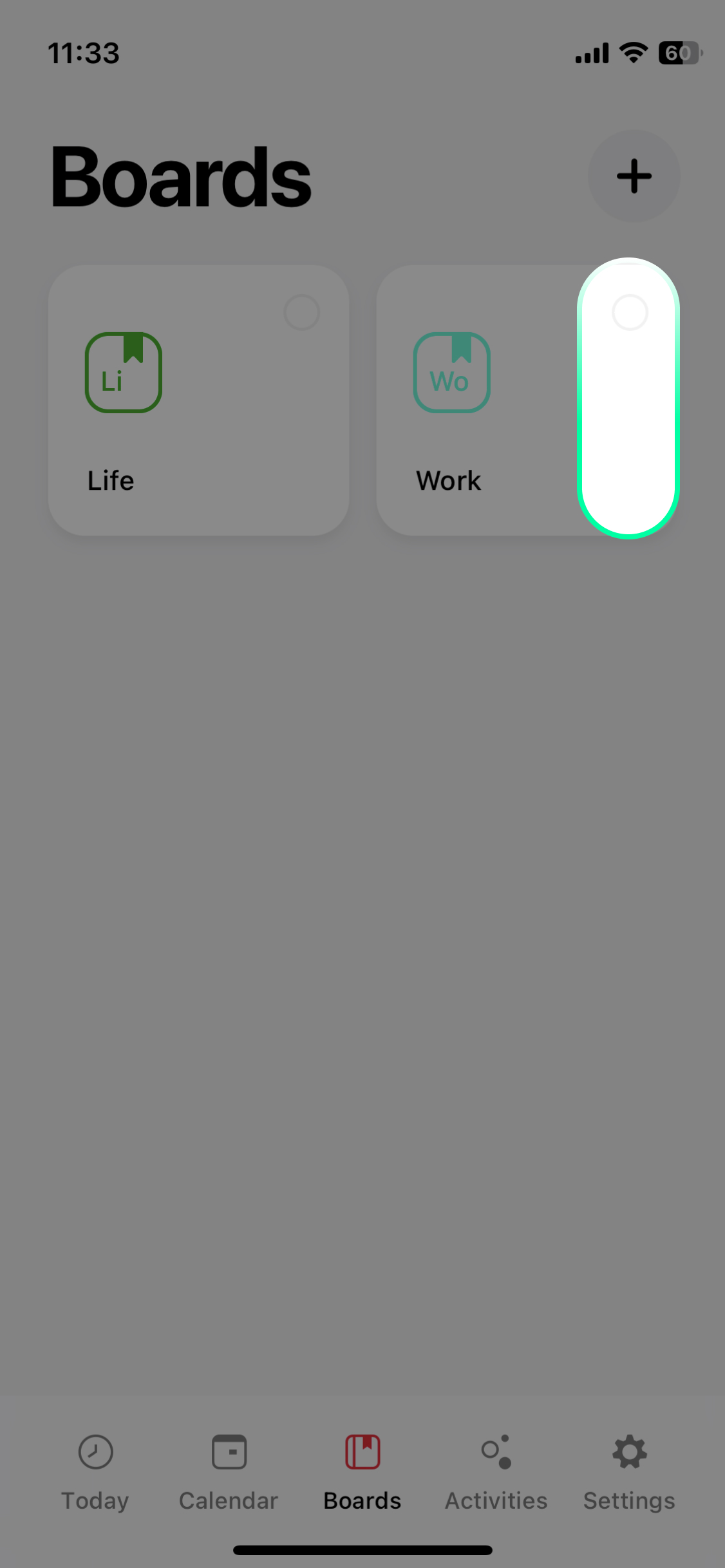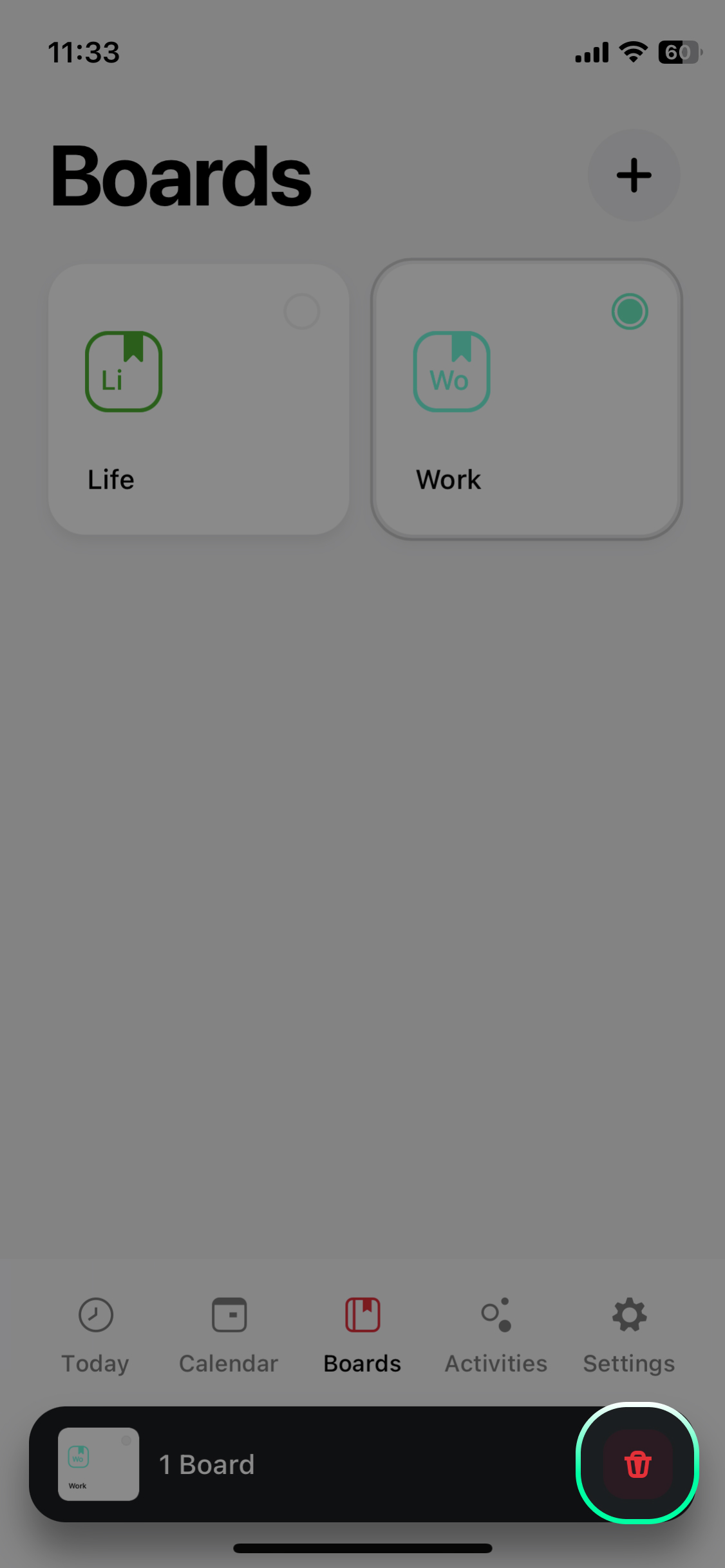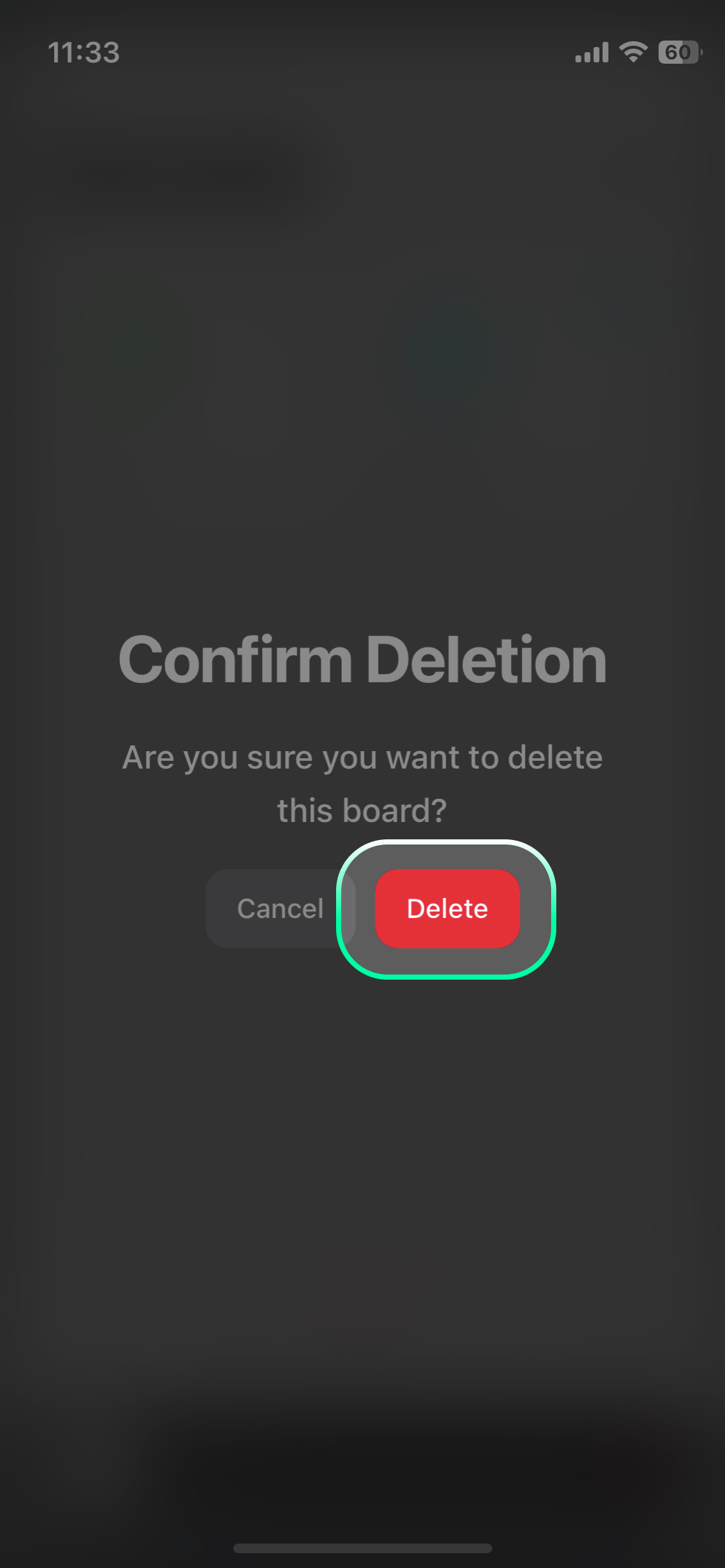Boards
Boards are the best place to store cards that are not time-bound (as sessions are) and that are not related to anactivity.
Here are some examples:
- Trip Planning • A board in which you can store information about your next trip.
- Lumberworks • A board in which you can add your lumberworking materials.
- Wishlist • A board in which you can store ideas regarding to what you want to purchase next.
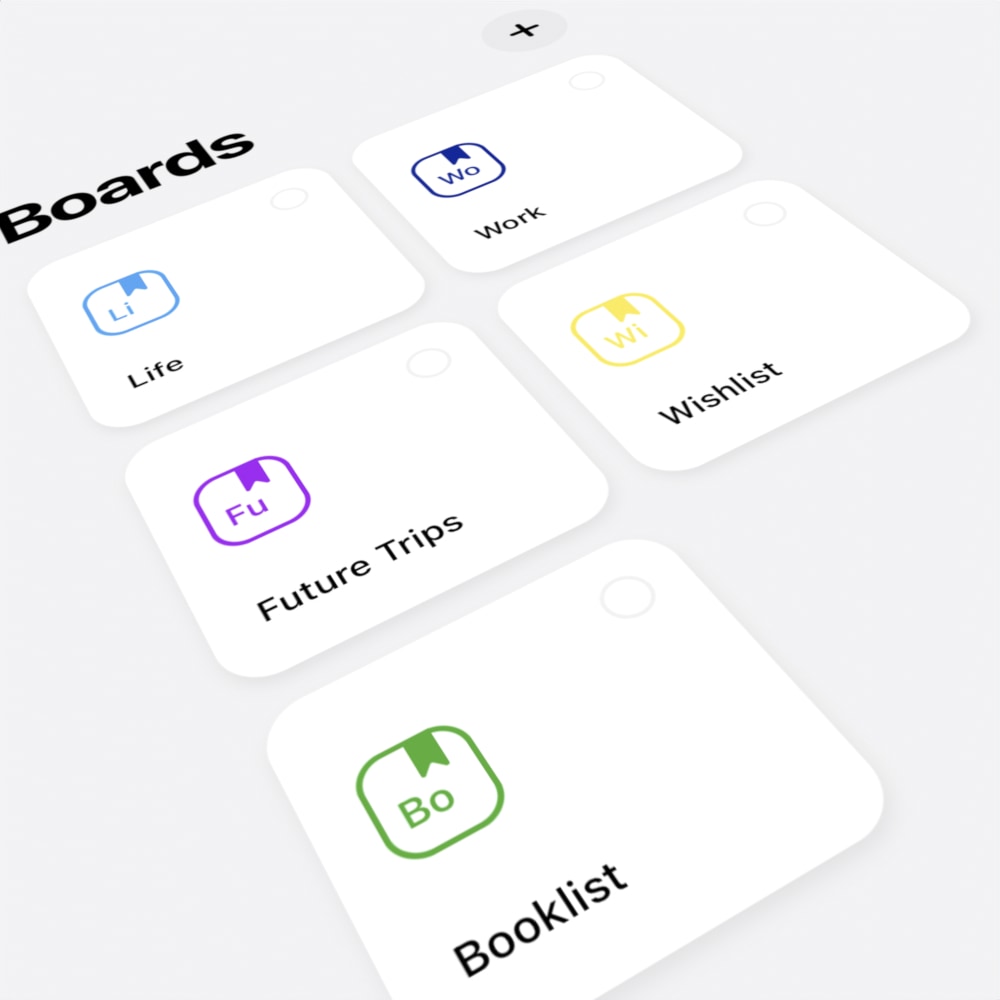
Updating a Board
Change a Board's Wallpaper
Changing a board’s wallpaper is currently not possible on iOS.
Will be expanded and made available on iOS in the near future.
Adding Cards to a Board
Deleting a Board
iOS
Web